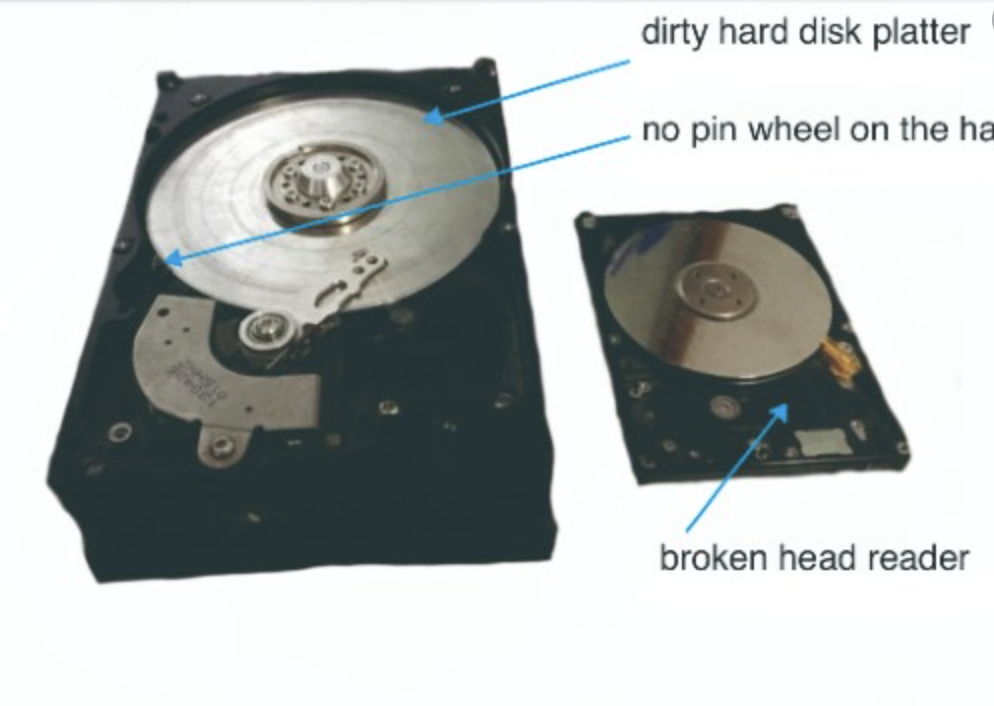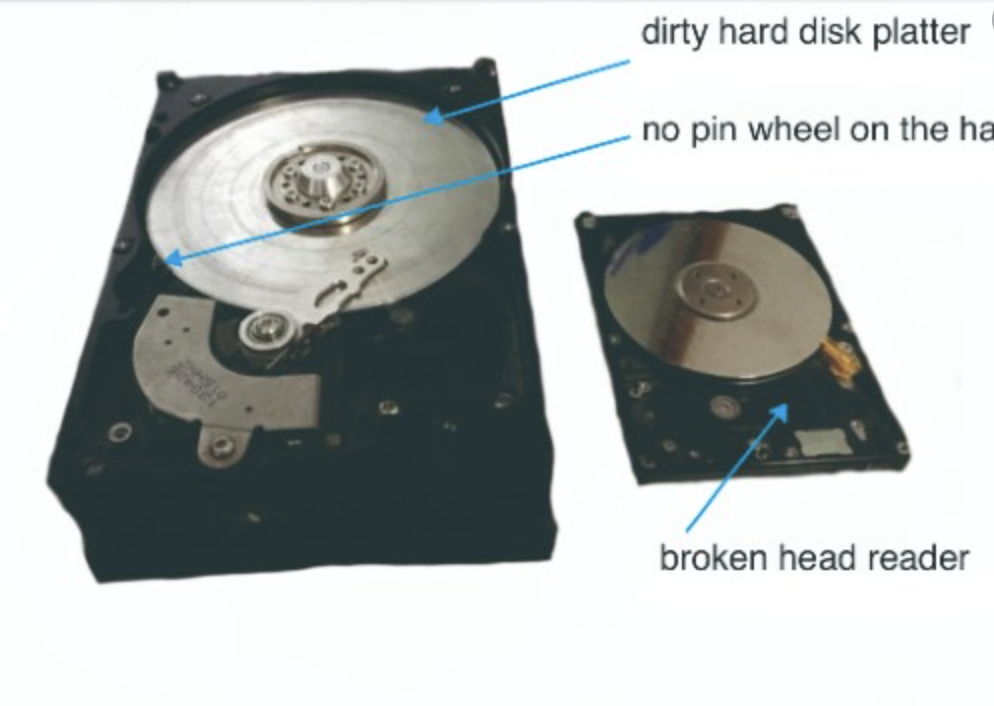
Picture 1. Comparison of tips on how to make ssd and harddisk last longer.
Here are some tips below on how you can prevent your hard disk from spoiling, to make it last longer and of course to protect the safety of your data that’s inside:
- Just like batteries, faulty hard disks can be a result of over-heating, hence it is important to ensure good ventilation
- Shock on hard disk will cause a bad sector, therefore the reader calibration will not be in place
- Always back up to Your own personal trusted server – a cheaper option would be using cloud services or e-mail (e.g. Gmail)
- Do not let Your hard disk operate overnight, you should choose the option to sleep mode when not in use
- Defrag your hard disk on a regular basis
- Never use the power off button for Windows – instead, select task manager or if you’re using a Mac OSX, force quit to close all programs before shut down
- Once you encounter a problem with the Mac OSX like not being able to go to the Menu option, please try to not restart or let it be stuck on a white screen as this will slowly kill your hard disk
As for ssd, it is dependent on 3 important things:
- The less you read/write on Your ssd, the longer the lifespan of Your ssd
- The longevity of the controller chipset (in which you cannot control)
- The size of Your ssd (the bigger it is the better as there will be less rewrite)
Cut out expensive data recovery service center come to us for the cheaper option for Macbook iMac Window Surface harddisk ssd data recovery service in Singapore, for amazing service call our hotline 83888781.