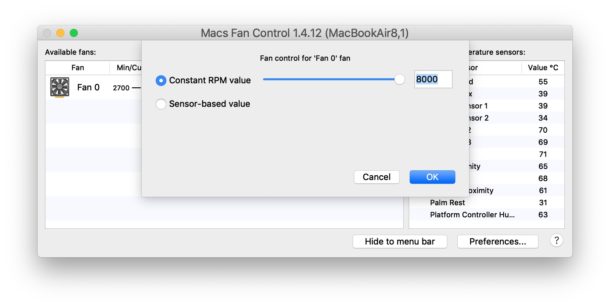
Picture 1. iMac Macbook production year 2011 and below will show error Webgl is not supported when Y.
Due to the current CoVid-19 situation, many have turned to using Google Zoom, an application which allows users to video call one another. This is great for students and office workers alike who need to attend conference calls or lessons online. If you come across the error, that is Webgl is not supported, you will be required to upgrade your Mac OSx to Mojave 10.14 minimally. If your Mac is unable to support Mojave (production year 2011 and below), you should forgo the web browser and download Google Zoom application directly to your Mac
However, if the issue is still not fixed, worry not! You will simply have to change your browser Webgl configurations. Here's how you can do that easily:
Why is Google Zoom recommended? It is the fastest and the most efficient video calling application in the market. Additionally, it is free and will not cost you a cent! The minimum requirement is 4GB, however, we have tested with a 2GB Mac and the application works perfectly fine.
If you require Data Recovery services for deleting important data in your hard disk, Zapplerepair can restore the data that you need. Please do not hesitate to contact +6583888781 if you have any further enquiries or drop by the Zapplerepair branch (@Oxley Towers, 138 Robinson Road #03-64, Singapore 068906).