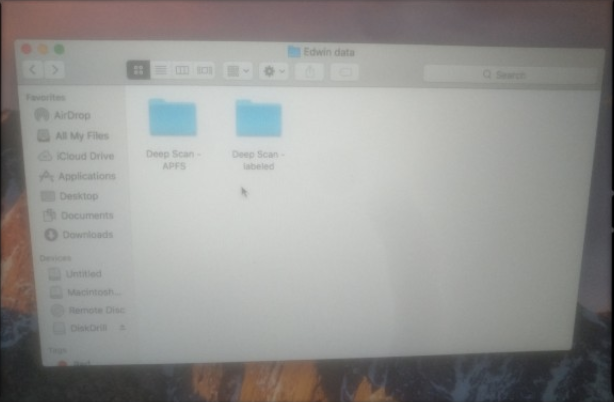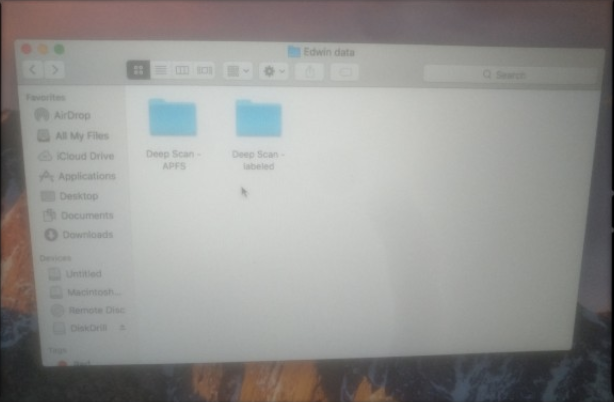
Picture 1. Data recovery Macbook deep scan result there are two types, one is 100% without error wit.
I want to teach how to do diy harddisk data recovery cheap and easy for everybody, there are three types diy Macbook harddisk data recovery that You can do Yourself:
- Most harddisk iMac and Macbook which have bad sector and unrepairable by Disk Utility still readable using external harddisk reader if You need help to open and get the harddisk contact us please. (Zapplerepair charging $70 SGD)
- In the case where it is hard to retrieve any files using external harddisk then You need to buy software called Disk Drill worth 150 USD to get the image data like in Picture 1. (Zapplerepair charging $150 SGD)
- In the case where the head not working perfectly usually there is sound coming out from harddisk You can buy harddisk data recovery tool called Rapidspar worth 2000 USD where it can detect the faulty head and disable it, of course you cannot take out any data from the plate where the header is disabled. (Zapplerepair charging $250 SGD)
Only those harddisk that really in bad shape such as plate head come out or no power into the harddisk then you should get profesional help (Zapplerepair charging $380 SGD), remember if You want to diy data recovery dont ever use a harddisk where the data inside is very important to You better leave it to a profesional but ask for a discount :)
For other Apple Mac Osx software problem and Hardware, please contact us for amazing service to our hotline 83888781.