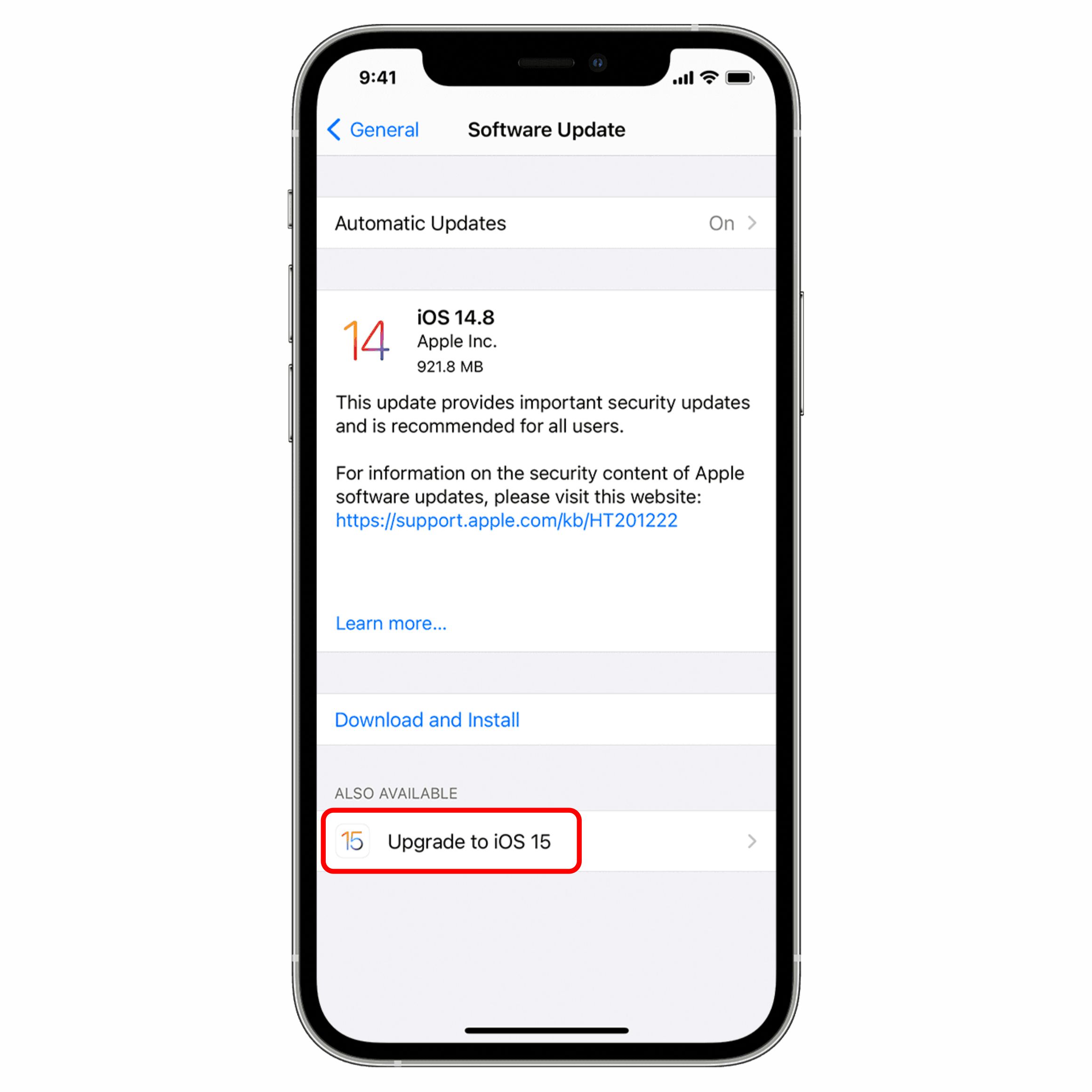
Picture 1. Software Update menu at Settings (step 2).
When an update notification appears, press Install Now to update right away. You may also select Later and select Install Tonight or Remind Me Later from the menu. If you choose Install Tonight, all you have to do is plug your device in at night and it will update itself.
You can alternatively do the following steps:
1. Connect your device to the internet through Wi-Fi after plugging it in.
2. Go to Settings > General, then tap Software Update.
3. If you see two software update options available, choose the one that you want to install.
4. Tap Install Now. Instead, press Download and Install to download the update, input your passcode, and then tap Install Now.
If you find it difficult to follow the tutorial or even you have lost your data because you forgot to back up it, don't worry! We can help you to recover your data. Just visit singapore.zapplerepair.com or call us in +6583888781