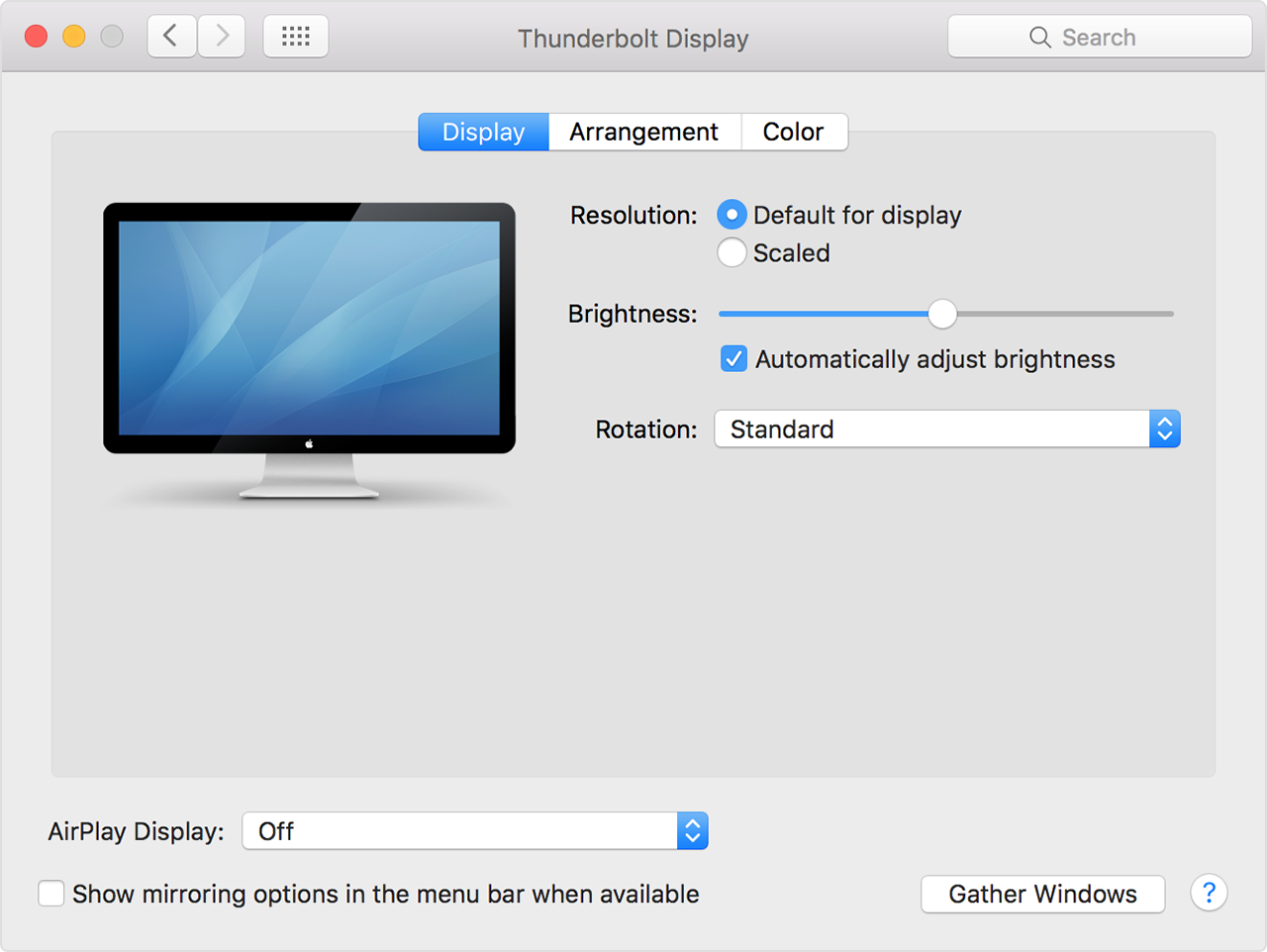
Picture 1 iMac Connected To External Monitor Example.
For many users, an external monitor is essential to get work done. Whether it is for ease of comfort, or to get more detailed work done while editing a photo or video, an external monitor does come in handy. So what does it mean when your external high-resolution(1440p - 2160p) monitor flickers when connected to your iMac?
It means that your on board Graphics is spoilt. Specifically for the Model A1419 27 inch Late 2013 iMac Model, which would be running either the GT 755M or the GTX 775M (Possibly even the GTX 780M), the on board Mini DisplayPort 1.2 cannot be bypassed with an add-on card, but instead the GPU chip itself has to be replaced. As this GPU chip is soldered right onto the board of the iMac, it requires a lot more expertise and machinery, and hence has to be done in the workshop and cannot be done onsite.
Perhaps, you simply lack the funds or the time to get this repaired from us, what do you do? It is possible that while the Graphics chip is malfunctioning, it would still be able to run an external monitor but at a lower resolution. When connecting your Mini DisplayPort to VGA/HDMI cable, the iMac will automatically run the monitor at its highest supported resolution, causing the flickering and making it seem that it is an insurmountable problem.
One of our customers was able to reliably run his external monitor at a lower resolution through a (4K ⨉ 2K) Mini DisplayPort to HDMI cable. You can do the same by following the below instructions, just remember to purchase a cable that supports the DisplayPort 1.2 standard or higher!